The main idea that comes to mind for me with digital citizenship is that it is an interactive, contributing, and critical role. Being a digital citizen goes beyond just retrieving information and ideas from the Internet. As mentioned in Topic 1, such online activity indicates feature seekers and/or apathetic users rather than digital citizens. Digital citizenship involves interacting, sharing, evaluating, creating, and much more in the online world.
I researched Alberta’s Digital Citizenship Policy Development Guide and found myself in agreement with the views presented. The nature of the word ‘citizenship’ as “the state of being a citizen of a particular social, political or national community [and] carrying both rights and responsibilities” is seen as a strong basis for developing digital citizenship in students. Below is a summary I developed from the information in the document as a personal code on digital citizenship: 1) Work to high moral principles to effectively interact within online, time separated and geographically independent, multi-cultural, global communities
2) Balance personal empowerment and responsibility with the digital community’s well-being by being web aware and treating people, ideas, and information with respect
3) Enable participation so digital communities have value and meaning.
4) Prepare youth to participate in such communities in meaningful, responsible and caring ways.
5) Promote inclusion by fostering equal participation in digital communities
6) Guide and educate students in attaining high moral principles in their interactions in digital communities.
7) Promote ongoing conversation, debate, and inquiry on being a digital citizen in an ever-evolving society
8) Enable media advancement in accordance to community changes and needs
9) Guide students in learning how to meaningfully engage with multi-cultural, global, highly-focused and long tailed digital communities
- Alberta’s Digital Citizenship Policy Development Guide I would demonstrate the values above in my classroom by first modelling them myself. If I create a power point presentation with images and outside sources for example, I will ensure that I have a references page attached for students to see. An idea I have in mind is to go through each value through weekly lessons and activities. For example, for value #4 on preparing youth to participate in digital communities in meaningful, responsible, and caring ways, we would discuss topics such as cyber bullying and privacy. I also would like students to create our own classroom code on digital citizenship, using what I outlined above as an example or guide. Students can then be better held accountable for their actions since they created their responsibilities themselves.
Aside from generally fostering digital citizenship in higher grades such as senior high school, it would significant to specifically discuss the aspects of authenticating sources, copyright, and plagiarism. Authenticating sources for credibility is definitely a skill students should learn, especially with the rise of social media and networking where information and ideas are easy to share. An example that comes to mind was when an online article claimed that Samsung paid Apple $1 billion in nickels for the fine of mutual patent infringement they received. The article from paperblog.com was a hoax and got many people believing instantly and sharing the news via social media. I myself stumbled across it on my facebook news feed and didn’t bother to evaluate it closely for credibility. It is thus very important to teach students how to critically authenticate their sources otherwise they fall victim to false information. Teaching senior high school students copyright and plagiarism is also significant because it will help them prepare for more complex post-secondary research and papers. Even for students going straight into the world of work, having such critical skills for referencing and sourcing information would set them apart from others.
I strongly believe educating students on digital citizenship in early grades is vital so they can learn the necessary skills and responsibilities involved. Unfortunately, teaching digital citizenship has not necessarily been a first priority in the past. Nowadays however, it is becoming increasingly important either through education or administering rules and regulations on Internet use in schools. I personally find both tasks equally important- however, administering rules and regulations without proper explanation to students is highly ineffective. Educating them on the reasons for such restrictions will definitely make digital citizenship more meaningful and purposeful. I honestly am not 100% sure on how I will find a balance between these two tasks but for now, I will focus on educating myself as best as I can on digital citizenship so I can in turn educate my students as well.References:Alberta Digital Citizenship Policy Development Guide. 2012. Retrieved July 19 2013 from http://education.alberta.ca/media/6735100/digital%20citizenship%20policy%20development%20guide.pdfSamsung Pays Apple $1 Billion Sending 30 Trucks Full of 5 Cents Coins. Aug 28 2012. Retrieved July 19 2013 from http://en.paperblog.com/samsung-pays-apple-1-billion-sending-30-trucks-full-of-5-cents-coins-294795/Significant Comments:http://ed4764muirhead.weebly.com/1/post/2013/07/web-awareness-ii-digital-citizenship.html#comments (Laura) http://missraychert.weebly.com/1/post/2013/07/topic-9-web-awareness-part-2.html#comments (Kristin)
Web Awareness is definitely one of the most significant topics to discuss in the realm of the Internet, especially in school with students. I believe it is the role of the school to develop character in students as they engage in both online and offline worlds. Schools should strive to foster good character in students that is consistent when interacting with people face-to-face or behind a computer.
When I did my ED2500 in a kindergarten classroom, my teacher associate emphasized how important it was to teach students manners, respect, and good attitude. She explained how such lessons would be essential building blocks for students’ social skills and perspectives towards learning as they progress through school. I definitely agree with her and took any opportunity in her classroom to encourage and exemplify good character. I remember one student in particular who had a very difficult time sharing toys with her peers. She would upset her friends with her temper and criticism which often left her alone and ignored. One day, she came to me to ask how to approach her problem. She knew she had to apologize and was seeking the courage and humility to do so. I remember as I watched her approach her friends, how vital such lessons beyond the textbook are. I strongly believe building character is at the heart of our role as educators- students can learn all they want in our classrooms, but if they are not shown how to act with personal values and morals, I fear we may not have achieved our role. While fostering character in students may be simpler in face-to-face interactions, it is very challenging in the online world where people can be anonymous and engage in questionable activities that can’t be monitored easily. This is where teaching students digital citizenship and web awareness is critical.
The first way to do this is by having teachers model and exemplify expected behavior in their classrooms. I genuinely believe the saying ‘actions speak louder than words’ illuminates how students approach digital citizenship and web awareness. If the school has a no cellphone policy and students see their teacher texting under his/her desk during seatwork time, then they will take to their teacher’s example and start texting themselves. The same goes with teachers checking personal email in school or surfing pages unrelated to work during class. Such behavior only encourages students to be unmindful of the people around them and distracted in learning.
Something that got my interest from the Web awareness interview with Dr. Robin Bright and Dr. Mary Dyck was the concept of multitasking. In a study from Stanford University, research shows that “the skill needed to maximally multitask may have a downside as individuals may not be able to filter irrelevant information or stay on task”. The study showed how heavy multitaskers do not function as effectively as light multitaskers in recalling, storing, and organizing information.
This definitely has implications for the classroom for students who multitask. A source in the article claims that such students “couldn’t help thinking about the task they weren’t doing” and that “high multitaskers are always drawing from all the information in front of them. They can’t keep things separate in their minds.” Here is a video that discusses how multitasking short-circuits important intellectual processes in learning: Another aspect of web awareness is the filtering of Internet content within the school. I believe that the standards of filtering should differ for each division. For the younger grades (K-3), it is important to remember that students may not have the capability to critically evaluate the information they come across which includes the inappropriate, offensive, and harmful. Therefore, I understand why elementary schools would have Internet restrictions. For higher grade levels, however, I strongly believe schools should focus on the development of ethical digital citizens, otherwise, students will never learn how to be responsible online participants in an increasingly digital world. Developing digital citizenship can be incorporated in classrooms through weekly lessons that can focus on topics such as web awareness, cyber bullying, privacy, digital footprints, etc. This is something I plan to integrate in my own classroom, especially in higher grades so that students can understand how impactful their online activities truly are. Just as we teach students to be culturally and globally aware of things around them, web awareness is something of equal importance to foster in the classroom as well.
References:Grohol, John M. August 27, 2009. Excess Multitasking has Downside. August 27 2009. Retrieved July 18 2013 from http://psychcentral.com/news/2009/08/27/excess-multi-tasking-has-downside/8013.htmlWhy the Human Brain Can't Multitask. Retrieved July 18 2013 from http://www.youtube.com/watch?v=BpD3PxrgICUSignificant Comments:http://nordleeblog.weebly.com/1/post/2013/07/topic-8-web-awareness-i.html#comments (Stephanie) http://alanasinternetandeducationsite.weebly.com/1/post/2013/07/web-awareness-pt-1.html#comments (Alana)
In the English Language Arts Alberta Program of Studies, one out of the five main general learning outcomes is for students to "respect, support, and collaborate with others" as shown in this image below:
(Click on image for larger version) Collaboration is definitely not just a method for learning but an outcome to achieve so educators should gain awareness for the tools available.
One of the tools for collaboration and communication that I’ve experienced recently is Google Hangout. Hangout is a free video chat service for both one-on-one and group chats with up to ten people at time. This tool can most definitely be used between students to collaborate and discuss a group assignment outside of classroom time, benefiting students with limited schedules who may be heavily involved in extracurricular activities, sports, or work part-time. I feel using Google Hangout would be most advantageous for students to connect with other people beyond their classroom, rather than between themselves who are already physically together in a space. Hangout can be used by one classroom of students to collaborate with another classroom on a specific topic. An example that comes to mind is the one Jen Dyenberg described with her Social Studies activity. She got her students to connect and collaborate with a class from Hamilton on the topic of urban vs. rural environments in Canada. When I get an opportunity to do such an activity with another teacher from a different area, we would split our classes into groups of 10 students and have them collaborate in small groups by providing them with a list of questions to discuss. This would allow for more conversation between the students and more variety of responses. Afterwards, my class can summarize what they had learned in their small groups with the whole class.
If a Google Hangout is not organized as a private meeting between specific people, it could invite inappropriate or unwanted company. Privacy concerns such as this are the biggest risks I can see with this tool. Also, the credibility of information and ideas from people in Hangouts can be questionable. Despite such considerationshowever, I find Google Hangout highly appropriate for elementary, junior high, and senior high students, provided it is used effectively and parents of students under the age of 13 are informed through a release form that requires their consent. For elementary students, I would use Google Hangout as a means for students to meet and connect with a pen pal they may have been writing/e-mailing to. For junior high students taking French class for example, Google Hangout can be used to meet other French-speaking classrooms from a different country. Senior High students would greatly benefit from Google Hangout by connecting with professionals from different fields to explore career options.
An article I found on Collaborative Learning by Bower & Richards state that “collaborative learning has become recognised as a means of encouraging deep learning and a key technique in problem and experienced based learning”. I was very curious to see how beneficial collaboration is versus independent learning and this article provided great insights. The following list is my summary of the main arguments for collaboration from Bower & Richards’ work: Collaborative learning allows students to:
Progress beyond what they would have been able to learn alone by sharing mental models and observing the thought processes of others.
Actively participate in problem solving processes by communicating about the conceptual representations relating to the task at hand.
Interact effectively for rapid and complex concept formation to occur
Develop a range of generic skills benefits, including the development of general communication abilities, empathy, and social skills.
Develop teamwork skills demanded by many employers today.
This topic made me realize how far we have come in finding ways to share our ideas and how classrooms extend beyond its walls. I am seeing more clearly how the technologies we have been exploring are means to expand students’ perspectives so they can develop and share their understandings with the world. Publishing tools have definitely enabled this learning outcome and I am astounded by the variety available.
The first thing that came to my mind when I saw the word ‘Publishing’ was blogging which is only one method out of many. I had not thought of Infographics as a means to publish ideas and how it would greatly benefit visual learners in a classroom. I thought of poster-making and how in a way, they are infographs too. However, after creating such physical posters, I notice how easily they get tossed aside or hung forgetfully on a wall. By being digital, infographs are easier to share with others and enable comments to be attached. I am now looking forward to incorporating the exploration and creation of infographics in ELA 20-2 units this Fall. One idea is to have students create infographics on particular themes from texts. This will get them to not just come up with a plot summary, but to also make connections to other texts and the culture around them which is actually a specific learning outcome in the English Language Arts Program of Studies (SLO 2.3.1).
Reading about digital storytelling and exploring the different tools available got me thinking about Bloom’s Taxonomy. While the features of such tools are really nifty and exciting, I was thinking of the higher learning outcomes being achieved with this activity. In Microsoft’s components of digital storytelling, outcomes such as Fosters Critical Thinking Skills, Gives Students a Voice, Helps Students make connections, and Encourages Creativity promote higher order thinking in Bloom’s Taxonomy. Below is a diagram of Bloom’s Taxonomy for reference: (Click Image for larger version) Specifically, storytelling enables student to achieve the highest level of thinking with creation. But since this form of storytelling is digital, using other tools to research, analyze, and synthesize information reinforces other aspects of thinking such as Evaluating in Bloom’s. An article I found by Felecia Young highlights this in the following quote: “Integrating technology in the classroom and engaging students in higher order thinking creates the ultimate learning experience for students. Bloom’s Taxonomy and digital tools creates an innovative learning environment where students are engaged in their assignments” - Young
Another source, “Mobile Learning with Blooms Taxonomy and the Pedagogy Wheel” illuminates how digital tools or apps can effective support Bloom’s Taxonomy outcomes. This image (infographic?) below was shown to me by a friend and I have referred to it when considering which tools would work best to achieve an outcome: (Click Image for larger version)
After a year of implementing a pilot social media program in her classroom, a seventh grade teacher found 20% of students school-wide were completing extra assignments for no credit, grades had gone up more than 50%, and chronic absenteeism was reduced by more than a third (Kessler). The role of social media in education is a popular debate as "Advocates point out the benefits that social media provides for today's digital learners while critics call for regulation and for removing social media from classrooms" (Lederer). I genuinely believe that social media and networking has much to offer for the following reasons:Student Engagement When I was in my PSII practicum, I got to teach a very unique English Language Arts 10-2 class. Over 50% of the class were ESL students and we had an ESL specialist with us every day. Because there was so much diversity and students were at different learning levels, it was difficult at first to gain a collective enthusiasm for the material I was teaching. I decided I needed an effective learning tool to engage them with so I used the online program 'Fakebook' during our novel studies unit. The tool mimics Facebook as a social network- students create a character's profile by entering their information, friends, status updates, and comments to demonstrate their understanding of the novel's characters, plots, setting, themes, etc. When I first introduced this assignment to them, it definitely got them excited! Even though they weren't exactly using Facebook, exploring a tool close enough to it showed how engaging social media is and as Kessler highlights when kids are engaged, they learn better. Below is an example of how the fakebook profiles turned out. For my lesson plan and assignment handouts, click here. (Click Image for larger version) Enriched Learning
A friend of mine shared this article last week about a group of little kids in Brazil learning English by correcting celebrities' horrible grammar on Twitter: (Click Image for link to article) Rather than just being limited to grammar workbooks and vocabulary lists, these students are able to apply their learning in an interactive (and adorable) way through social media and networking. i imagine their teacher would monitor which celebrity tweets to review as some may be inappropriate or offensive. I think it's really important for to remember that social media and networking are learning tools and their value does not lie in their features. Rather, the value of such tools lies in engaging students and achieving learning outcomes which I think this teacher from Brazil does effectively :)Making Connections In Lederer's article on the Pros and Cons of Social Media, she makes an excellent point on how social media and networking can be used to help prepare students for successful employment. Students can explore their career options, develop networking skills, and make professional connections through such tools. Lederer uses LinkedIn as an example where "students can establish a professional web presence, post a resume, research a target company or school, and connect with other job seekers and employers." Many college career centers and alumni associations are using Twitter to broadcast job openings and internships which students should follow to stay updated on new opportunities. Even outside the realm of career education, social media and networking are valuable tools for students to stay connected and updated on current events. An example that comes to mind is the use of Facebook and Twitter as sources of information during the recent Alberta Flooding. People who were evacuated and/or stranded were able to be updated with important news through available social media apps on their phones. Social media and networking sites were definitely valuable during the crisis as it enabled people to receive information, communicate with others, and stay safe. With this example, I believe students can use social media to explore current events for global awareness and digital citizenship.
References:HappyPlace Post: A group of adorable little kids in Brazil are learning English by correcting celebrities' horrible grammar on Twitter. July 8 2013; Retrieved July 11 2013 from: http://www.happyplace.com/24894/brazilian-schoolkids-are-learning-english-by-correcting-grammar-in-celebrity-tweets
Kessler, Sarah. The Case for Social Media in Schools. Retrieved July 11 2013 from http://mashable.com/2010/09/29/social-media-in-school/
Lederer, Karen. The Pros and Cons of Social Media in the Classroom. Retrieved July 11 2013 from http://ht.ly/8GiRdSignificant Comments:http://jenseducationportfolio.weebly.com/3/post/2013/07/topic-4-communication-ii.html#comments (Jen Marie) http://eportfoliobecking.weebly.com/2/post/2013/07/journal-entry-4-communication-iii.html#comments (Aaron)
In the insightful interview with Jennifer Deyenberg, she describes the internet as a gateway that opens up the classroom to opportunities. The internet as a tool has truly changed the way students learn nowadays by enabling learning to go beyond classroom walls. As she mentioned, students can not only bring information in but also send information out, making the internet a unique and effective communication tool for 21st century learners. Deyenberg's incorporation of technology in the interview is truly innovative, especially with blogging. I particularly like how professional the approach is with getting parents to give their consent first and showing them how they can comment on the blog as well. This definitely enhances parent-teacher communication and I am looking forward to incorporating blogging in my classroom this way. I also really like how Deyenberg found a way to accommodate for students who weren't allowed to use the technology. By saving their entries in draft form rather than publishing them, students were able to still participate- effective differentiation immediately came to mind! I really enjoyed listening to Deyenberg's interview and look forward to my attempts in incorporating technology through her example.
While teaching digital literacy as a 21st century skill is exciting, the article Digital Literacy will never replace the traditional kind brings up an important issue. Annie Murphy Paul argues that the most sophisticated digital literacy skills outlined in the 21st century learner model won’t help students navigate the world if they don’t have a broad base of knowledge about how the world actually operates. She gives the following example: "Just because you can Google the date of Black Thursday doesn’t mean you understand why the Great Depression happened or how it compares to our recent economic slump". While this statement and the article's overall premise is valid, I feel it takes the notion of digital literacy out of context. I agree that digital literacy skills alone cannot replace knowledge as it is essentially the foundation for critical thinking and skill-building itself. My personal notion of learning new skills definitely means being knowledgeable about the 'what, when, where, why, and how' aspects involved. Otherwise, learning new skills without such background becomes completely ineffective and without purpose. People will simply become machines if they learn skills this way without any context or knowledge and Paul makes an excellent point on this in her article.However, I strongly believe that the 21st century learner model from Alberta Education is not saying that digital literacy skills should replace traditional literacy. The model shows digital literacy as one area to be competent in among seven. Competencies such as critical thinking/problem solving, communication, and lifelong learning are equally advocated for and digital literacy is not the sole vision of the entire 21st century learner model. Here is the detailed explanation of the model for further analysis. The message I get from this Alberta Education model is that we should not turn a blind eye towards digital literacy, especially since technology and social media are not going away any time soon. Jennifer Deyenberg addresses this herself in her talk when she explains how she taught her students in Primary 1 how to use a keyboard as a writing tool. She felt it was just as important to teach them how to use a keyboard as to teach them how to use a pencil since it will be an input device that they will be using for the rest of their lives. Our society is rapidly changing as can be seen with the rise of social networking/media and students will need to have such skills to participate and learn as best as they can. This does not mean that traditional literacy should be replaced at all- it just means that it needs to be expanded to fit our world today. Below is an image that I found on a blog by Bill Ferriter that sums up the role of technology concisely: As for the example above of googling the date of Black Thursday and not understanding the bigger picture around it, this is where a teachable moment can occur and where technology can be readily used to our advantage rather than our demise. Challenge students with effective learning tools such as instaGrok to research about the Great Depression themselves rather than delivering the information in a transmissive way. Throughout my practicum experience, I've found students nowadays to be incredibly constructive learners, not empty vessels waiting to be filled with information. In Sharon Friesen's study on 21st century learners, students themselves have voiced the following desires in their learning: We don’t want to remember, recall and regurgitate
We don’t want to learn for the sake of tests
We don’t want learning made easy; rather, they want it to mean something.
We want to learn with the media of our times.
We want to do work that is relevant, meaningful and authentic.
- Sharon Friesen, 21st Century Learning and Learners
I strongly believe that developing digital literacy skills can aid in deepening students' traditional literacy. Of course, such skills need to stem from a broad base of knowledge first in order to be effective and worthwhile. Turning a blind eye to such 21st century skills however, may be detrimental to students in our world today so it is important as educators to enable the opportunity.
References:
Ferriter, Bill. Technology is a Tool Image (Flickr). July 6 2013. Retrieved July 10 2013 from
https://www.flickr.com/photos/plugusin/9223386478/in/photostream/
Friesen, S., & Jardine, D. (2009). 21st century learning and learners. Prepared for Western and Northern Canadian Curriculum Protocol by Galileo Educational Network.Retrieved June 6, 2012 from http://education.alberta.ca/media/1087278/wncp%2021st%20cent%20learning%20%282%29.pdf
Framework for Student Learning, 2011. Retrieved July. 9, 2013, from http://education.alberta.ca/media/6581166/framework.pdf
Paul, Annie Murphy. Digital Literacy will never replace the traditional kind. Retrieved July 10 2013 from http://ideas.time.com/2011/10/26/why-digital-literacy-will-never-replace-the-traditional-kind/
Significant Comments:
http://danuedportfolio.weebly.com/2/post/2013/07/communication-emails-and-blogs.html#comments (Dan U.)
http://justinbechthold.wordpress.com/2013/07/10/technology-a-communication-tool-in-the-21st-century-classroom/comment-page-1/#comment-174 (Justin)
One of the greatest impacts the internet has made in our society today is in communication. Aside from being a source of information through research as discussed last week, the internet has enabled the sharing and representing of ideas between people in a profound way. Distance and time no longer limit communication as a multitude of programs and services such as e-mail, skype, blogging, etc. have emerged to connect people synchronously or asynchronously. A cyber-sociology study by Keith Hampton shows that “living in a wired community encouraged greater community involvement, strengthened relationships with neighbours and family, and helped maintain ties with friends and relatives living farther away”.
The readings in this course so far show how the internet is truly changing the way we find information (research), process information (curate), and communicate the information to others. It is no wonder that 21st century skills are being emphasized by Alberta Education to keep up with such changes. The model below is a visual representation of the '21st century learner':
What strikes me the most about this model is how foundational communication as a competency is. While the other six competencies (critical thinking and problem solving, creativity and innovation, etc.) are equally vital to the 21st century learner, I can’t help but reflect on the role of communication in all areas. For example, in order to collaborate and take leadership, the communication skills of listening and self-expression are required. To varying extents, the same can be said in the other competencies of this model. I truly believe that communication is central to the 21st century skills outlined, especially in an increasingly digital world. The vision of Entrepreneurial Spirit is something that I find very new and unique to 21st century learning and I can see how the word 'entrepreneurial'can be mistaken as representing a bias towards the business community. However, after reading the Framework for Student Learning, I understand it as more of an attitude students possess to create new opportunities, explore new ideas, challenge the status quo, and innovate in the world of work. In Cameron Herold's TED talk Let's Raise Kids to be Entrepreneurs, he aptly explains this vision for 21st century learning as: "Teach our kids how to Fish, instead of giving them the Fish". His insightful talk can be found below:
While the internet creates numerous opportunities and benefits for communication, it also has disadvantages for users if not used purposefully and effectively. This is why the 21st century learner model above includes digital literacy to maximize the internet and technologies in communication. Sometimes, certain technologies are not the most effective to use in a classroom. I learned this in my PSII practicum when I wanted to integrate the learning tool PollEverywhere which required students to use their cellphones to text in a live poll response. I discovered that more than half of the class did not use cellphones so I did not attempt activity again.
The use of email on the other hand, can definitely be effective with parents, colleagues, and administrators. I find such a tool excellent when needing to communicate with people who have differing schedules of availability. It is definitely a great way to stay connected and share ideas at our own leisure. However, in a physical classroom, asynchronous communication such as emailing may not always be the most effective with students. Perhaps, this is because physical classrooms are highly contextualized. Student interactions and discussions mostly occur in real-time so using asynchronous communication tools such as email to facilitate learning may be impractical. Unless the classroom is flipped or virtual, the communication tools used to share ideas and information must fit the context.
There are many ways synchronous tools can be used to enhance learning and communication which is why I feel many technologies are moving towards such features. Some of the most effective ways to implement such on-line interactions with students are through virtual field trips, speakers, classes, etc. Programs such as Skype and Google Hangout are among some of the most useful tools to share ideas with people simultaneously. Tools that are originally asynchronous such as Twitter are adding synchronous ways to communicate through live chats. Live chats occur when a group of people go on-line at a given time to share ideas under a hashtag topic (ex. #edteach) The simultaneous conversation occurs for about an hour and then is archived in a website for reference (ex. Edteach Archive)
Synchronous and asynchronous communication tools are definitely beneficial to 21st century learners. The goal however, is learning how to use such tools effectively to fit a given context and purpose. In this sense, we are not only content curators but also technology curators for our students. Digital literacy is an area that definitely requires our competence as educators as it continues to shape the way information is retrieved, processed, and communicated.
References
Herold, Cameron. TED Talk: Let's Teach Kids To Be Entrepreneurs. Retrieved July 9 2013 from
http://www.ted.com/talks/cameron_herold_let_s_raise_kids_to_be_entrepreneurs.html
BBC News, May 29. Retrieved Mar. 12, 2003, from http://news.bbc.co.uk/1/hi/sci/tech/2010672.stm
Framework for Student Learning, 2011. Retrieved July. 9, 2013, from http://education.alberta.ca/media/6581166/framework.pdf
Significant Comments
http://alanasinternetandeducationsite.weebly.com/1/post/2013/07/communication.html#comments (Alana)
http://joshmoralesjournal.weebly.com/1/post/2013/07/communication-i-21st-century-learner-email-blogs.html#comments (Josh)
|
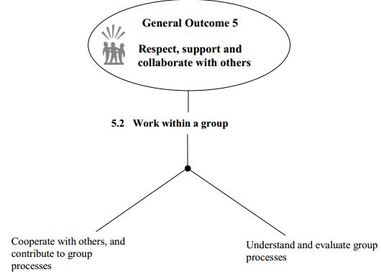
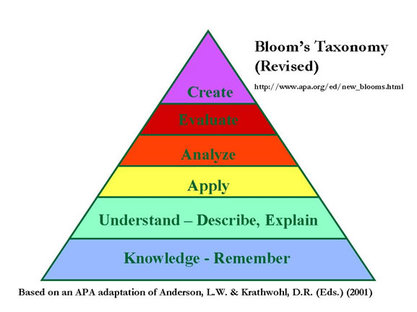
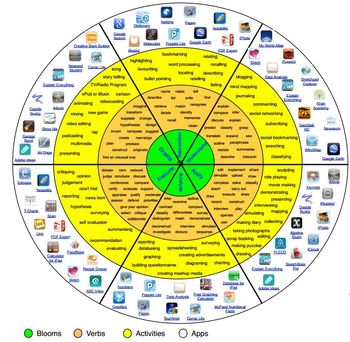
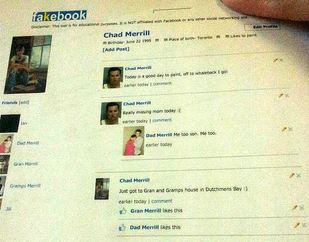
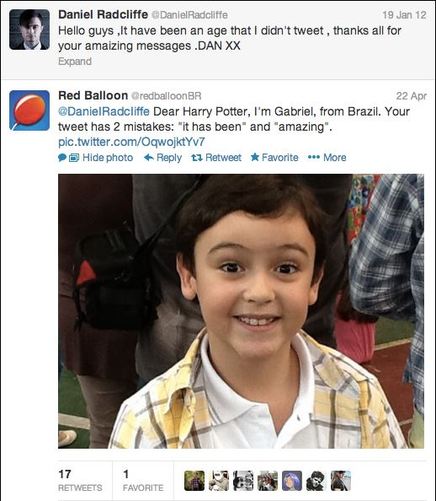
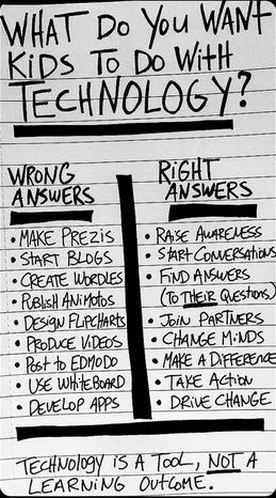
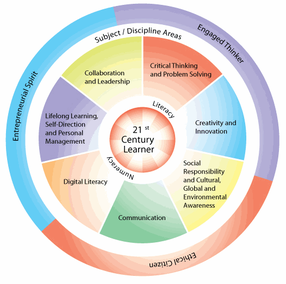
 RSS Feed
RSS Feed